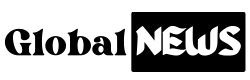- Uber is working on adding a “Simple Mode” to the app.
- Simple Mode simplifies the UI for added clarity.
- Only essential booking details are shown for easier use.
An APK teardown helps predict features that may arrive on a service in the future based on work-in-progress code. However, it is possible that such predicted features may not make it to a public release.
The regular version of the Uber app isn’t too hard to use if you’re familiar with it and apps like it. However, navigating the app can be confusing for some with all the unnecessary bells and whistles waiting for you to tap on. Uber appears to be working on a way to make its app a little easier to use for less tech-savvy individuals.
While exploring the latest beta version of the Uber app, we came across strings of code referencing something called “Simple Mode.” Just as it sounds, activating Simple Mode would simplify Uber’s UI. Specifically, you would see a minimal home screen meant to make booking more straightforward. Additionally, you would only be shown essential booking details, adding more clarity to the process. Also, it would show frequent locations when you tap on the dropoff location so you could book a trip quickly.
<string name="accessibility_settings_library_simple_mode_about_essential_booking_details">Only the essential booking details are shown for added clarity.</string>
<string name="accessibility_settings_library_simple_mode_about_frequent_locations">Frequent locations are accessible for quick booking.</string>
<string name="accessibility_settings_library_simple_mode_about_minimal_homescreen_booking_straightforward">A minimal homescreen makes booking straightforward.</string>
<string name="accessibility_settings_library_simple_mode_about_title">About this feature</string>
<string name="accessibility_settings_library_simple_mode_preference_subtitle">Turn on a simplified version of the app</string>
<string name="accessibility_settings_library_simple_mode_section_subtitle_default_text">Request rides using a simplified version of the app</string>
<string name="accessibility_settings_library_simple_mode_section_subtitle_turned_on">Turned on</string>
<string name="accessibility_settings_library_simple_mode_section_title">Simple mode</string>
<string name="accessibility_settings_library_simple_mode_title">Simple Mode</string>
<string name="accessibility_settings_library_simple_mode_uploading">Uploading...</string>
<string name="ub__family_redeem_confirm_primary_button">Try Simple Mode</string>
<string name="ub__family_redeem_confirm_welcome_description">In addition to being part of %1$s’s Family profile, you can request rides with<b>Simple Mode</b>, a simplified booking experience.</string>If Uber rolls out this feature, it would be found in the Accessibility settings. We could see this mode being pretty handy for older users or anyone who’s just interested in straightforward ride requests.