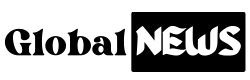- RCS messaging on iPhones is now finally available to Google Fi subscribers.
- The feature is rolling out to compatible iPhones with the iOS 18.4 update.
- Users can enable it by tapping on the RCS Messaging toggle in the Messages app settings.
Apple rolled out iOS 18.4 to supported iPhone models yesterday. As spotted in the beta release, the update enables RCS for Google Fi subscribers. Google confirmed availability in a recent support post (via 9to5Google), highlighting that Google Fi subscribers can now take advantage of “high-res photo and video sharing, typing indicators, and read receipts” while chatting with Android users.
Google Fi subscribers using an iPhone can enable RCS by navigating to the Messages option in iOS settings and tapping on the toggle next to the RCS Messaging option. The feature may take a moment to activate with users seeing a “Waiting for activation…” message.
Google Fi notes that “RCS on iPhones are an item of your data usage. If you are on an unlimited data plan, you will not incur any additional charges by sending RCS messages.” However, users on the Flexible plan will incur additional charges per GB of data used.
Although the iOS 18.4 beta indicated that RCS support would also make it to iPhones on T-Mobile MVNO networks following the update, we’re yet to see official announcements regarding the same.